Lessons from the Professional Development Trenches
The National Convergence Technology Center (CTC) recently delivered a presentation at the HITEC conference in Salt Lake City, Utah, sharing best practices learned the hard way through many years of successful faculty professional development events. The National CTC hosts faculty professional development across a number of formats and platforms, from half-hour Zoom webinars to multi-day in-person events like Working Connections. Many of the strategies presented during this HITEC session can be applied to all kind of professional development formats. Below are some highlights from our “Lessons from the Professional Development Trenches.” You can access the slide deck here.

* While Google Forms provides a detailed customized registration form that Constant Contact also provides, there is one useful service that Google cannot offer: Constant Contact tracks who accepts and declines the event invitations. As a result, Constant Contact allows you to send a customized reminder e-mail just to those “non-responders” who haven’t yet acted.
* Consider using attendee surveys of your current event to help determine topics for future events. What are your audiences’ specific needs and areas of interest?
* Few people read e-mails carefully (including us sometimes!), so you can’t be afraid to be a pest. Don’t be shy. Send multiple e-mail reminders to be sure essential event information is getting through.
* If your event has pre-requisites, consider using Google Forms to create a mandatory single-purpose acknowledgement form. That is, make attendees read through the pre-requisites again and click “I understand” so there’s no confusion.
* Be proactive. What would you to want to know if you were attending your event? The answer will guide what information goes onto your website, your e-mails, and your sign-up forms. Answering questions proactively in advance can help spare you from taking time to answer simple questions over and over during the event.
* For longer, more complicated events, consider recording a short attendee orientation video in advance. This doesn’t need to be elaborate – narration over simple PowerPoint slides can work well. Here’s an example from this past summer.
* If you’re hosting a Zoom, consider putting the dial-in information on an auto-reply message right before the events start. Inevitably, someone will e-mail you looking for help after you’ve already started the meeting and closed your e-mail. This way, they’ll get dial-in specifics via the auto-reply.
* To discourage no-shows, you can either require “skin in the game” through small registration fees to encourage attendance or develop consequences like being removed from your invite list for future events for those who don’t show up without notice.
* For in-person events, provide event material (e.g. welcome letter, schedule, lunch menus, campus maps) twice: once in an “check-in” e-mail sent one week out and once as hard copies presented when they arrive for the event.
* NSF-funded meals must have a “working” element, but you don’t have to always book a keynote speaker. You could invite a panel to discuss specific topics, you could schedule “lightning round” mini-presentations from your attendees, or you could run a “Birds of a Feather” discussion whereby the lunch tables work as groups to answer specific questions.
* Be mindful of vegetarians. Ask on the registration form whether they’d like a vegetarian lunch, then mark their event badge so you can better identify who asked for the veggie lasagna up front versus those who think it looks good and wants to try it.
* Longer events may benefit from a break room where you can offer coffee and chilled water. The CTC often uses an empty classroom, which has white boards that work well for messaging to attendees (and among attendees, like those who want to arrange a group event after class or coordinate carpools).
* Take lots of still photos and silent “B-roll” video of activities. You never know when you’ll need this for outreach and promotion. If possible, record any keynote presentations and repurpose them as YouTube clips for further dissemination.
* For longer events, consider a short “first day” survey to identify possible concerns in the classroom that could be quickly adjusted – things like the class is moving too fast or too slow. Share results with the instructor.
In addition to the usual sort of satisfaction surveys (would you recommend this event, how effective was this event) given at the end of your event, consider also longer-term “longitudinal” impact surveys. The CTC sends follow-up surveys months later to track specific lasting classroom impacts (how many students did you teach, how many classes did you teach).
* Use your registration form to ask attendees what name they want to use on their event certificate of completion. Many like to include middle names or titles like “Doctor.”