Ten Ways to Get More Out of LinkedIn
At the recent HITEC Transformed web conference, LinkedIn guru Richard Bliss delivered his presentation Building Your Personal Brand on LinkedIn to Accelerate Your Career that provided concrete suggestions and best practices for getting the most out of LinkedIn. Richard noted that users have to treat LinkedIn differently than other popular social media platforms. LinkedIn is not only a place where you “do business,” but it should do more than just help you find a new job. 
Here are 10 highlights from Richard’s discussion.
1. Be sure your LinkedIn profile isn’t still framed as if you’re seeking employment. In other words, don’t think of LinkedIn as a digital extension of your paper resume, especially if you’re not actively looking for a new job. Too often, people set up a LinkedIn account during a job hunt and aim the messaging to recruiters and hiring managers, then never go back to change their profile after they get the new job. Richard wanted everyone to consider LinkedIn an “ongoing online presence.”
2. The profile photo needs to be professional. Remember that this is “where you do business.” No wedding photos, no casual photos with pets, no graduation cap-and-gown photos. Make sure someone who knows you would recognize you in the photo.
3. The “About” section should be written in the first person and provide details on what you can provide others, rather than a list of what you’ve done. This can be a challenge because so few people enjoy talking about themselves. Richard asked everyone to resist the urge to retreat to comfortable cover letter phrasing or a list of accomplishments and skills. The “About” section needs to be a visionary statement of the value you will bring to the reader today. This is not the place to simply recount your past. Remember that someone’s looking at your profile because they want to learn more about you. Tell them your story. Richard further explained that 2% of visitors to your profile will click on the “See More” link when your “About” section runs long. For that reason, deliver a detailed “About” section for those who click “See More.” Reward them with a few more paragraphs – not just one more sentence – of your outlook and perspectives on your career.
4. Understand the algorithms that drive LinkedIn post traffic. Richard explained that your social media habits from other platforms like LinkedIn will work against you on LinkedIn. For example, adding an external link to your LinkedIn post will limit that post’s views by 50%. LinkedIn doesn’t want you driving users to other sites. Posting a link with no text will limit the views further, as does including more than four hashtags in a post. LinkedIn also severely restricts the reach of posts on which you just click “Share.” LinkedIn wants the platform to foster conversation and content. If you’re just sharing without comment, you’re not adding anything new. You must therefore look to create posts that will solicit comments and create a discussion.
5. To boost your credibility and reach on LinkedIn, Richard recommended that your goal should be to connect to more than 500 people.
6. When it comes to connecting with third parties you may not personally know, Richard said that he typically accepts about 75% of his requests for connection. This is a judgement call, of course. Richard admitted he does view each unfamiliar request with skepticism. He vets requests by studying the recommendations of that person. Who recommended them and when? Older recommendations suggest longevity and legitimacy. He also used this analogy: if you would be comfortable trading business cards with that person in the real world, approve the connection on LinkedIn.
7. Subscribing to the LinkedIn Premium pay service makes sense only if you are in the midst of changing jobs or careers. That service does provide access to additional tools and data that can be helpful.
8. LinkedIn often knows who is going to quit their job before that person’s employer knows simply based on certain behaviors on LinkedIn, like suddenly gathering a lot of new recommendations.
9. LinkedIn Sales Navigator is a pay service that can help further mine data. Richard explained that Sales Navigator allows you to build member lists that will send an automated alert when anyone on that list (such as school alumni) changes job titles or employers.
10. LinkedIn will actively push your post out to gather at least 1000 views if your post can attract ten comments within the first hour. Remember that the goal for LinkedIn is to foster conversations.
You can use this strategic “hack” in the classroom to help illustrate to students how LinkedIn works. Students often don’t know what to do with LinkedIn because it doesn’t work like Instagram or Facebook. Use the class as a whole to boost each other’s posts. Pick a student to create a new text-only post (1300 characters is the limit, FYI) about the class or the school, then get everyone else in the class to comment on it. Once the post passes the 10-comment threshold, the LinkedIn algorithm will push it out to at least 100 views. You’ll see the “views” number climb. When the students see this in action, they will start to understand the power and reach of LinkedIn.
To learn more about how LinkedIn works and the data the platform generates, Richard suggested following Richard Van Der Blom and Andy Foote.