Strategies for Writing a Report that Gets Read

Staff members from the National Convergence Technology Center (CTC) attended a special “One-Page Report” webinar earlier this year led by Emma Perk and Lyssa Becho of EvaluATE. The webinar discussed specific strategies for creating reports that quickly and clearly convey “meaningful data.” It’s a smart alternative to multi-page reports packed full of data that may never get read by busy readers. The idea is to find those few pearls of meaning among the dozens of oysters of data. It’s just those data points that are essential to your report’s purpose that get featured. As a result of attending that webinar, the National CTC revised its flyer that conveys the value of its Working Connections training. See that new one-page report here.
That one-hour EvaluATE webinar was so compelling that the CTC decided to invite Emma and Lyssa to be a part of the recent “CCN Summit” meeting that assembled 30 faculty members (23 institutions in 12 states) from the Convergence College Network (CCN) community of practice for a workshop on a handful of best practices.
Here are a few highlights of that “One-Page Report” presentation:
- The National CTC always considers the question “so what?” It’s not enough to just hold an event or launch a program. Further work must be done to measure the impact of those events and programs through surveys or focus groups or reporting through your IR department. Are your events and programs having the desired impact? A good way to look at this is to consider the logic model (see below). The first three columns reflect what you did, but the more important columns come next in showing the ultimate impact and outcome of what you did. Those are the points you hopefully want to make in your one-page report.

- Consider Bill Shander’s 4×4 Model for Knowledge Content. It’s a unique way to look at communication, especially when it comes to deciding what level of detail to provide in reports. Shander divides content into four categories, which EvaluATE has adopted as a way to think about who needs to know what level of information in your report:
The water cooler – These are the short-form, quick-take headlines. The superficial conversations. The café – These are the longer discussions, but still not a deep dive. One-page report typically fit here.
The research library – This is a more detailed, in-depth exploration. The reporting you do for a grant funder or your administration would likely fit into this level. Emma and Lyssa note that most projects need this level of a report for transparency purposes.
The lab – This is where the raw data lives for those who want to examine the content in as much detail as possible.
- When identifying which “meaningful data” pearls to include, keep in mind your report’s purpose and your report’s audience. Who will be reading it and what do they absolutely have to know?
- Keep the look and feel of the report clean. If the one-page report is cluttered or busy, the reader won’t know where to look or what to make of it all. You’ll only create confusion and frustration. Likewise, if the report feels sloppy or poorly designed with a lot of misaligned elements or typos, the reader may question the data behind it
- Remember that stylistic choices create meaning for the reader. Readers place importance on bigger text or color elements in an otherwise black and white report. Research also shows that relevant icons that actually connect with the information (rather than just cute decoration) can help with data recall. Keep in mind also that readers read left to right and top to bottom. As a result, it’s common that elements in the upper right corner get overlooked.
You can watch the original webinar here and see the slides here.
Emma and Lyssa also curate great one-page report examples on their website and also on Pinterest.