Strategies and Tools for Successful Online Teaching
The National Convergence Technology Center’s (CTC) recently hosted its second “Brown Bag” webinar of the spring. First launched in 2020, this series offers special topic presentations via bite-sized, 30-minute segments on both technical and employability topics. To date, these webinars have been attended “live” by over 300 people with another 800 views of the recordings on YouTube. 
Last month, 30 faculty members from across the country attended “Lights, Camera, Education.” The presenter was Adam Richardson, assistant professor of cybersecurity at Lansing Community College. He discussed how best to produce online environments that promote effective communication for virtual students, providing both a general overview of lighting and audio essentials as well as specific hardware and software recommendations.
Below are some highlights of his talk. View the entire presentation here.
- Your online environment should be just as carefully planned and developed as your physical classroom.
- Lighting is critical. Ring lights are highly recommended to help diffuse the light and improve your appearance on camera, although a big window with bright sunlight will also work well. Make sure the light is coming from the front – don’t sit with the window or the light behind you.
- Directional microphones pick up only what’s directly in front of them, which can help eliminate unwanted background noise like barking dogs or loud coworkers.
- For both ring lights and directional microphones, there are affordable options that easily plug into a USB port. This equipment need not be expensive.
- The most inexpensive way to improve online success is to simply make eye contact with the camera. Research has shown that a strong connection can be created between speaker and listener when there is virtual eye contact. So be sure that every once in a while, you look into your camera.
- If you’re going to use your browser in class, go into the settings and turn off auto-complete. That way, you keep private some of your recent searches as you’re typing into the search bar. Your students don’t need to know what you’ve been researching online.
- Open Broadcaster Software, a free and open-source screencasting system, allows you to mix together different video layers. Any window on your computer can become a layer. Adam uses this – along with a green screen – to show his head and shoulders in the lower right corner of the screen superimposed over whatever demos or slides he’s showing.
- Consider taking steps to ensure the quality of service so that your online class traffic gets priority. Do what you can to minimize the risk of interruption.
- Make a habit of keeping an eye on the chatbox and reading out students not only questions but also general comments. This helps the students feel connected and engaged. You want them to feel like they’re having an impact in the classroom.